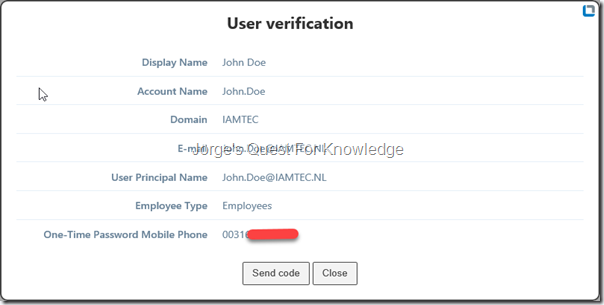Ryan Newington released a new add-on for the FIM/MIM Portal some time ago. This add-on allows for the service desk to easily verify the identity of a person calling the service desk. At a high level, the user tells the service desk his/her account name which is looked up by the service desk. The service desk then generates a one-time code which is send through SMS to the previously registered mobile number of the calling user. The user receives the one-time code on his/her mobile phone through SMS and tells the service desk the one-time code that was received. If there is a match the service desk has successfully verified the identity of the calling user.
If the users are already registered for SMS-based SSPR, then this add-on is ready to use. You just need to install it and make it accessible through the user RCDC.
In my case I have adjusted the user view/edit RCDC to include the “Verify This User Using An SMS Token” link on the General TAB
Figure 1: The “Verify This User Using An SMS Token” Link On The General TAB Of The User Account Requiring Identification
–
After clicking on that link, the screen as shown in figure 2 opens where it presents some details of the user and a button [Send Code] to generate a one-time code and send it to the registered mobile number.
Figure 2: The Add-On In Action And Ready To Generate And Send A One-Time Code To The User
–
After clicking the [Send Code] button the generated one-time code is displayed as shown to the service desk in figure 3 and also send to the registered mobile phone number of the user
Figure 3: The Add-In In Action After Generating And Sending A One-Time Code To The User
–
If needed the service desk can send a new code or close the window.
–
The user receives the one-time code through SMS and tells the service the code to verify his/her identity
Figure 4: The One-Time Code Received By The User
–
This is so simple and yet so powerful to help those people calling the service desk for which their identity needs to be verified.
–
More details in the following blog post: http://blog.lithiumblue.com/2017/02/user-verification-add-on-for-fimmim.html
FIM/MIM add-on available through: https://github.com/lithnet/resourcemanagement-ui-userverification
–
Cheers,
Jorge
————————————————————————————————————————————————————-
This posting is provided "AS IS" with no warranties and confers no rights!
Always evaluate/test everything yourself first before using/implementing this in production!
This is today’s opinion/technology, it might be different tomorrow and will definitely be different in 10 years!
DISCLAIMER: https://jorgequestforknowledge.wordpress.com/disclaimer/
————————————————————————————————————————————————————-
########################### Jorge’s Quest For Knowledge ##########################
#################### http://JorgeQuestForKnowledge.wordpress.com/ ###################
————————————————————————————————————————————————————-